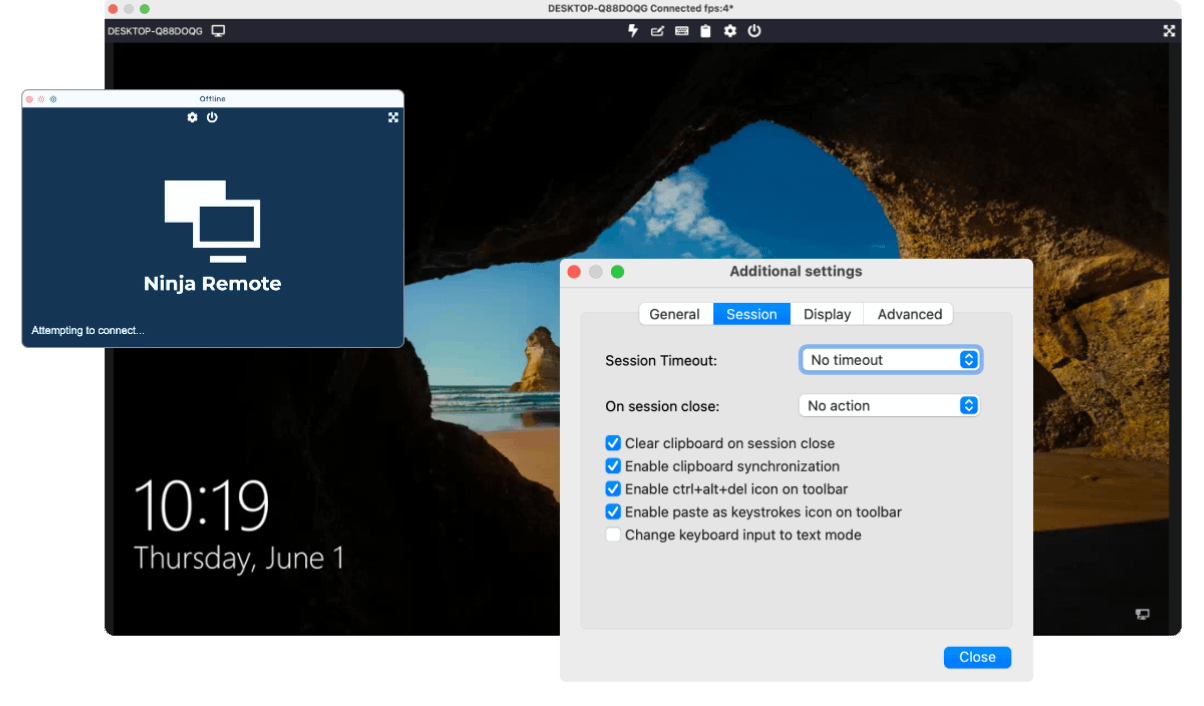Remote Access Tools to Fit Any Support Need
Your Choice of Remote Tools
Seamless Integrations
Ironclad Security
Remote Access for End Users
Three Great Options, Unlimited Great Features
Remote Management Software How You Want It
Support for Multiple Platforms
Outstanding Visibility
Security, Built In
Device > Click > Connect
Powerful Technician Toolset
End User Remote Access
Support Remotely Even While On the Go
In-Session User Communication
Top Remote Access & Control Options
Leading Remote Control & Access Options
Powerful In-Session Tools
Remote Access & Control Features to Maintain Session Security
Move beyond Remote Management to Unified IT Management
Get market-leading endpoint visibility and control in an easy-to-use platform that drives technician efficiency.
Complete control over end-user devices, enabling you to set the foundation for endpoint security.
Ninja Ticketing provides in-depth device info and essential actions – such as remote access, scripting, and install apps– directly from the ticket.
Simplify the backup of your clients’ critical business data and meet your security goals with a solution designed with MSPs in mind.
Related resources
Remote Access Guide for 2024
Understanding Remote Access Protocols
Endpoint Monitoring and Alerting Guide
How to maximize the value of monitoring and alerting in your RMM.
Windows Remote Management
Remotely access Windows Endpoints right from your NinjaOne RMM console.
macOS Remote Management
The Unified IT Management Platform
NinjaOne simplifies IT operations, enabling overburdened IT teams to efficiently manage their entire IT portfolio and support end users from anywhere.
Ninja’s remote access tools give you secure one-click access to your managed endpoints for fast and effective remote support.
By combining remote control with remote monitoring and management, documentation, and ticketing, NinjaOne unifies your support workflow and makes your helpdesk more efficient.
Remote Management Software FAQs
What is Remote Management Software?
Remote management software, also known as RMM software, embodies the answer to the question: “What is remote monitoring and management software?” It stands as an indispensable technology for IT professionals, enabling streamlined management and maintenance of devices and systems from a distance.
This software equips teams with a comprehensive toolkit for administering various elements of IT infrastructure, including servers, workstations, mobile devices, network devices, and applications.
Capable of facilitating tasks like software deployment, patch management, and security oversight remotely, RMM software is crucial for organizations with widespread workforces, allowing centralized control of IT assets. Ultimately, remote device management software is pivotal for enhancing operational efficiency and safeguarding the security and reliability of IT systems and services.
What is a remote management tool?
A remote management tool, also known as remote monitoring management software, is a specialized application that allows IT professionals to remotely access, monitor, and manage computers and systems.
These tools are crucial for tasks such as providing remote support, managing updates, and monitoring system health, enabling administrators to perform these actions without needing physical access to the devices. They are particularly useful for support teams and managed service providers to ensure the continuous operation and maintenance of IT assets across various locations.
How can I remotely access another computer?
What is remote access management?
What is the difference between MDM and RMM?
Mobile Device Management (MDM) and Remote Monitoring and Management (RMM) have distinct focuses. MDM is specifically tailored for overseeing mobile devices, enabling IT administrators to implement policies and safeguard corporate data on smartphones, tablets, and other mobile devices.
RMM encompasses remote monitoring and management tools for a broader range of IT assets, including computers, servers, and network devices. RMM solutions offer features for system health monitoring, updates management, and remote issue resolution.
The best remote management tools depend on the specific needs of an organization. NinjaOne is a top-rated RMM tool, known for its cloud-based platform, ticketing system, and comprehensive security features, making it a strong choice for IT professionals seeking to maintain oversight and provide proactive support.
How do I use remote desktop management?
To utilize remote desktop management, start by installing reliable remote management software on both the local and remote computers. Once the software is installed, launch it on the local computer and establish a secure connection to the remote computer using the provided credentials.
After successfully establishing the connection, you gain the ability to remotely control the target computer. This grants you access to its desktop, the ability to run applications, transfer files, and carry out essential administrative tasks. Additionally, leverage the software’s monitoring and troubleshooting features to effectively identify and resolve any potential issues that may arise on the remote computer.
When you have completed your tasks, ensure that you properly end the remote session to disconnect from the remote computer. Following these steps allows you to effectively use remote desktop management and streamline your IT operations.
Choosing the best remote management software is crucial and depends on individual needs, including security requirements, the number of devices to manage, and the complexity of the tasks. It is essential to assess various options and select one that best meets these specific requirements.
Ready to become an IT Ninja?
Learn how NinjaOne can help you simplify IT operations.