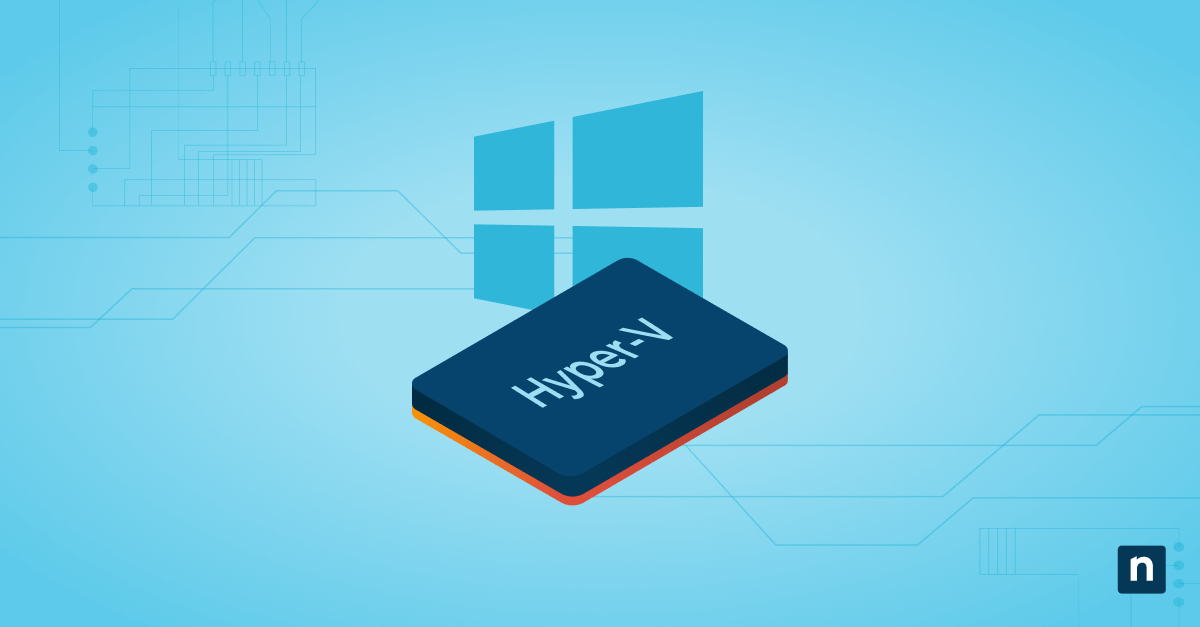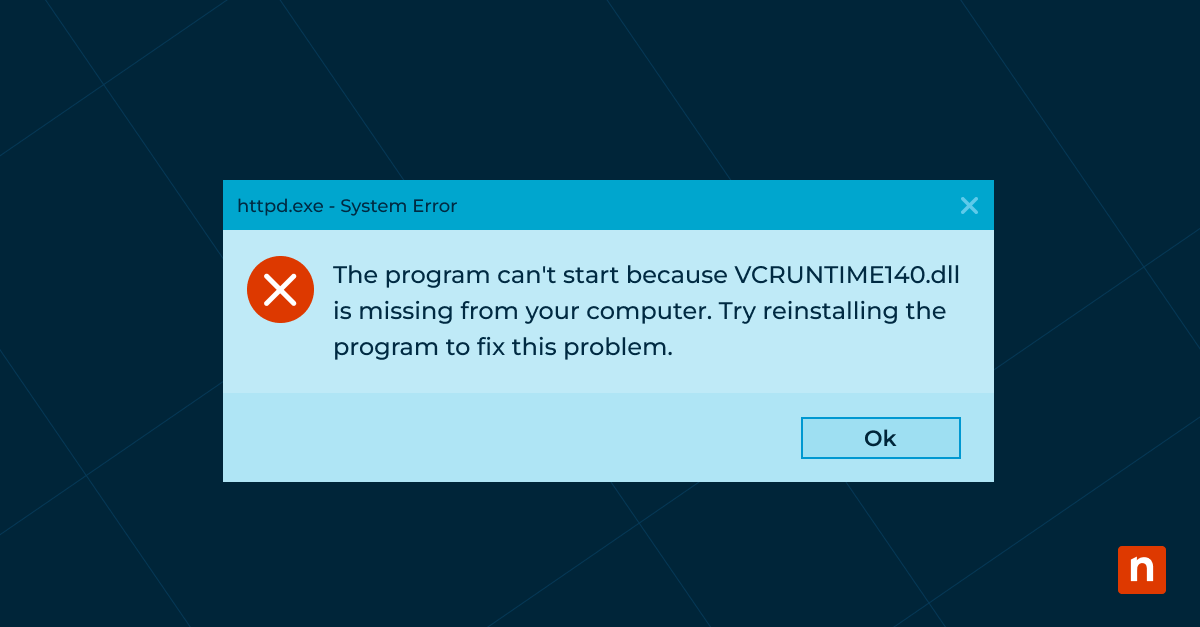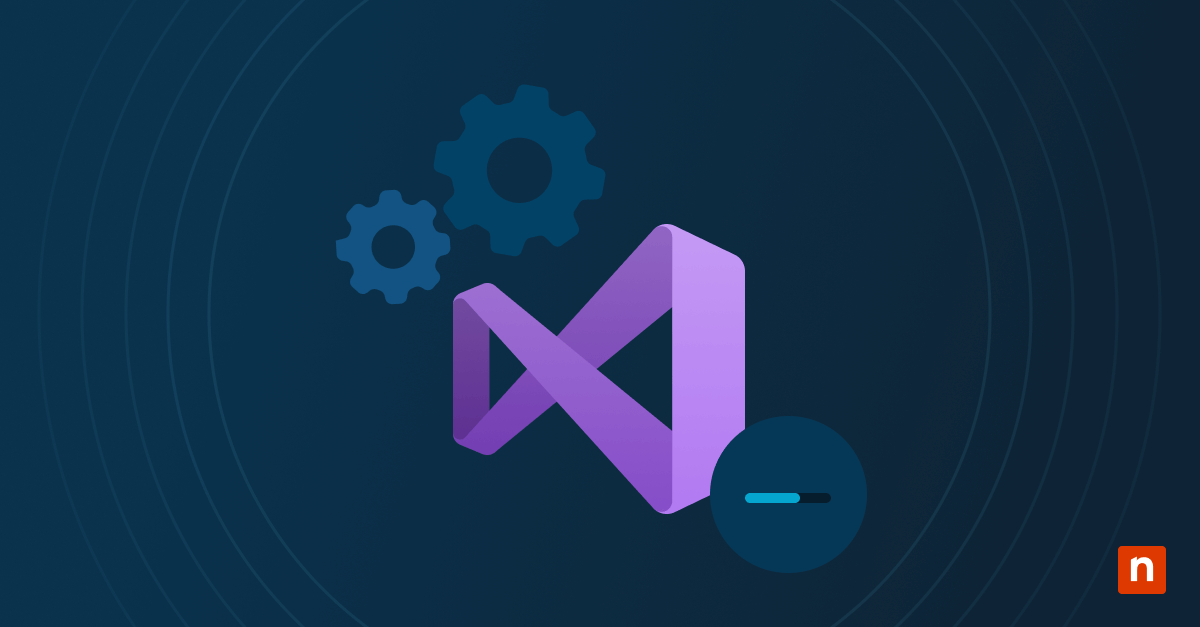With the shift to more flexible and remote work options becoming a lasting trend, it is more critical than ever for businesses to ensure their IT asset lifecycle management best practices are keeping pace. In this post, we’ll review the basics of IT asset management and provide tips for gaining efficiencies and reducing costs across each stage of the IT asset lifecycle.
What is IT asset management?
IT asset management (ITAM) is the set of processes, frameworks, and best practices a business utilizes to track and manage the lifecycle of its IT assets, including their physical, financial, and contractual characteristics.
In this context, IT assets can refer to any hardware, software, network, and related technologies managed by the information technology department that supports business options. Often in an organization, there are more IT assets to manage than there are employees. These assets can be expensive to procure, configure, secure, manage, and maintain. Therefore, ITAM efforts typically center around reducing organizational risk, increasing efficiency, and reducing IT costs.
Benefits of the ITAM process
The primary objective of IT asset management best practices and processes is often to maximize the return on IT assets through better insights and management.
With a well-defined ITAM process, businesses can:
- reduce hardware, software licenses, and maintenance costs
- increase efficiency
- allocate resources more effectively
- reliably report on IT assets for audit and compliance purposes
- establish foundational security visibility and baselines (addressing basic CIS controls 1 and 2)
The ITAM process is also critical for the accounting, budgeting, and planning processes. Without knowing what you have, it’s impossible to plan for future needs.
5 stages of IT Asset Lifecycle Management
The IT asset lifecycle includes everything that happens from requisition to retirement. At a high level, an IT asset lifecycle model can break it down into the following phases:
- Requisition
- Procurement
- Deployment
- Maintenance
- Retirement
ITAM looks to maximize the return on IT investment by minimizing the cost and maximizing the value of IT assets during each of these phases.
Stage 1: Requisition and procurement
The requisition and procurement of IT assets in the first step in the IT asset lifecycle. IT teams and service providers need a ticketing tool specifically built to address IT issues to ensure requisition requests can be efficiently submitted, sorted, and approved. Once a requisition request has been approved, IT can procure the asset, add its ITAM software agent, and begin deployment. See an example of a software authorization and procurement template here.
Stage 2: Taking an IT asset inventory
One of the most critical aspects of the ITAM process is the IT asset inventory. An IT asset inventory is simply a list of all the hardware, software, network, and other technological assets used to support a business. This process can be done painstakingly by hand and managed using spreadsheets or managed automatically via IT asset management software. ITAM software can be used to automatically identify and report on all of a business’s IT assets under management.
Stages 3 and 4: Deployment and maintenance
During the procurement phase, IT may standardize available workstation models for end users, develop contractual volume purchasing agreements, or perhaps purchase in bulk to minimize the cost of new hardware. Similarly, during the deployment and maintenance phases, IT teams may leverage remote monitoring and management software to automate device setup and ongoing maintenance to minimize labor costs associated with the device.
Stage 5: Retirement
The final aspect of a high-functioning ITAM process is ensuring that assets used by off-boarded employees can be reused or retired. This stage also includes ensuring that outdated assets are efficiently and securely decommissioned and data sanitization occurs, if necessary.
IT asset lifecycle management best practices
- ITAM must cover the entire lifecycle of managed assets, from requisition to retirement. Lack of oversight during any step of the asset’s lifecycle can lead to un-captured value.
- ITAM is all about processes. Well-defined processes, communicated effectively and followed precisely lead to better value capture through it asset management tasks and activities.
- IT discovery and monitoring need to be automated. The sheer volume of assets to manage and data to collect requires the right tools to get the job done. Without tools to automate the process, keeping inventories up-to-date and relevant is a full-time job. Efficient IT providers utilize tools like remote monitoring and management platforms to support their ITAM processes.
- Install monitoring software promptly. Ensure your monitoring software is immediately added to newly procured devices to ensure nothing gets lost.
IT asset lifecycle management best practices for SMBs
Every penny counts for small businesses, and it’s easy for many to fall into the trap where a hesitancy to invest in IT asset management costs them much more in the long run. Getting started typically involves conducting an internal audit to identify all IT assets the organization currently owns. This can be a daunting and time-consuming job, even with tools available that can help.
For that reason, outsourcing IT asset management and other IT responsibilities to a managed services provider can often be a more cost-effective and efficient solution.
Managed services providers will typically conduct an audit as part of their evaluation or onboarding process. Once complete, they will use their experienced staff, tools, and well-established processes to build out a consistent and efficient ITAM program