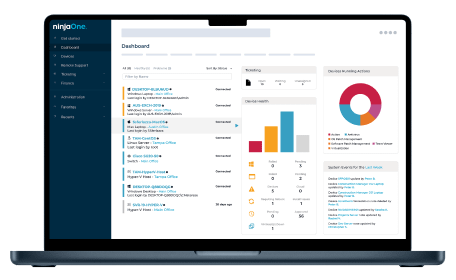TeamViewer
Manage and support endpoints with one click remote access via TeamViewer from NinjaOne.
NinjaOne TeamViewer Integration
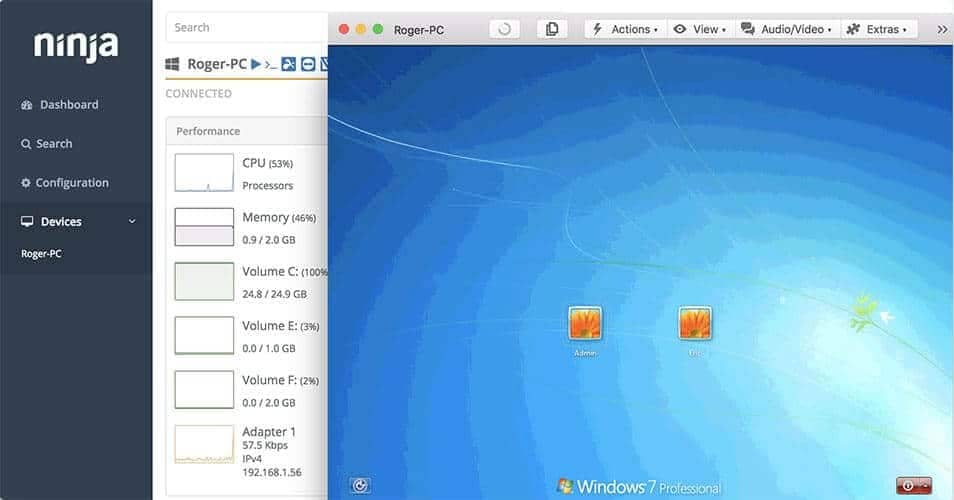
NinjaOne TeamViewer Integration Benefits
Take control on the go
TeamViewer Auto enables you to use the NinjaOne mobile app (available on iOS and Android) to take control of endpoints while you’re on the go.
Enhanced Security
Each session is encrypted by the 256-bit (AES) standard. Ability to randomize passwords with each new connection.
Connection Reporting
Detailed connection reports showing who connected to which endpoint and exact duration.
Align with Customer Needs
Support for both attended and unattended access modes.
TeamViewer Features that You’ll Love
Multi-Platform
With TeamViewer, you can access any Ninja-managed device from any device. And that’s true whether you’re accessing a remote endpoint from a Windows, MacOS, iOS, or Android device.
High Security
The highest level of encryption keeps your data safe whether it’s in transit or at rest. Highlights include 256-bit (AES) session encryption, the use of 2048 RSA public/private key exchange, and a trusted device challenge and confirmation process.
High Performance
TeamViewer keeps your sessions humming with efficient use of bandwidth and automatic quality adjustments – remote sessions clock in at up to 60 frames per second.
Zero Configuration
Get going right away – TeamViewer figures out firewall settings and proxy configurations all on its own.
Ease of Use
A simple, intuitive interface helps you focus on the task at hand – it’s clearly-arranged, touch-friendly, and just a breeze to operate.
File Transfer
Share files of any size with transfer speeds up to 200 MB/s by using convenient methods such as a file manager, contextual menus, drag and drop, and a file box that can link to cloud storage providers.
Ready to become an IT Ninja?
Learn how NinjaOne can help you simplify device management.