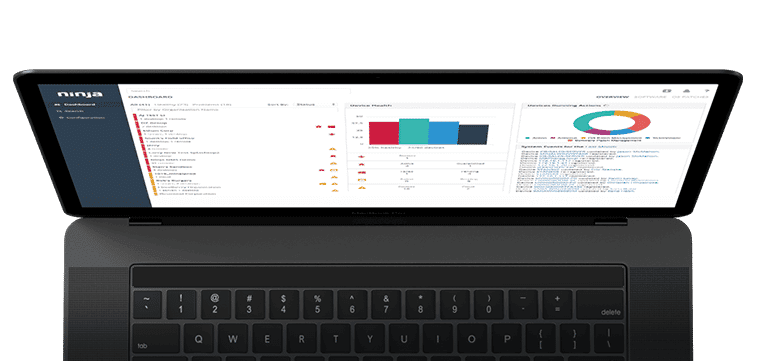Cherry Republic celebrates Michigan’s Montmorency Tart Cherry through its line of 200+ cherry-based products which they manufacture, package, store, distribute, and sell in their retail stores. As IT Director for Cherry Republic, Brian Kindt is responsible for supporting a vertically integrated business’s IT infrastructure distributed across the state of Michigan.
In 2019, unsatisfied with the status quo, Brian undertook to reshape how Cherry Republic’s IT department provided services to the business. “There was a big disconnect between the data that we needed and the data my team was getting,” Brian says. “It was really important to me that we be more proactive about improving the quality of IT services we offered to the rest of the Cherry Republic team,” says Brian.
“Before we switched to Ninja, we had some basic monitoring on our most critical servers, but nothing on our endpoints. We had a small amount of visibility into the network and critical workflows, but the information wasn’t nearly as accessible as it needed to be for us to provide the level of service I wanted.”
Looking for a better way to gain full visibility into their network, critical workflows, and other endpoints, Brian began researching endpoint management solutions.
Selecting the right IT management software
Brian’s evaluation process revolved primarily around four selection criteria:
- Meeting Cherry Republic’s minimum functionality requirements
- Integrating with tools Brian and his team knew and respected
- Fitting into Cherry Republic’s budget
- Usability
“We needed a tool that provided 100% visibility into our network and infrastructure, improved out security posture via antivirus and patch management, provided tools that enable our helpdesk to triage issues, and saved us time through automation,” explains Brian.
With only three technicians, ease of setup, administration, and use, were critical to Brian. “Ninja is easy to use with a highly visible user interface. In addition to the functionality, NinjaOne’s minimal setup requirements, low management overhead, and ease of use made it the perfect fit for my team.”
Using Ninja
After rolling out Ninja to their entire organization, Brian’s team now has full insight into corporate network along with almost 200 servers, workstations, and laptops. “NinjaOne is absolutely central to how we manage our IT infrastructure. It’s kind of like having an extra guy on my team,” says Brian.
Even though Brian’s team relies heavily on Ninja for their day-to-day work, the team doesn’t have to spend all day in Ninja because they’re able to automate so much. “There is a lot in Ninja that we can just set and forget. The fact that my team doesn’t have to spend all day in Ninja is a sign that it’s doing it’s job.”
Cherry Republic relies on Ninja to manage and improve their security posture, according to Brian. “Ninja keeps all our devices secure through automated patching, which is a huge time saver. We’re also able to use Ninja’s network monitoring to identify bad actors by monitoring Netflow, syslogs, and network events.” Brian’s team also uses Ninja to automatically deploys the integrated Webroot solution out to all their endpoints, monitor threats, and perform remediation on any threats, helping them keep their network secure.
“We’ve been able to use Ninja’s automation functionality to really save time on device setup and deployment,” says Brian. At Cherry Republic, new devices are setup using Ninja policy automations that set standard device configurations that deploy standard productivity applications, install line of business applications, update power management configurations, and change registry settings.
Brian’s team also relies on Ninja’s remote management tools to provide faster support to end-users. “Whenever the helpdesk gets a call, we’re able to get into their computer in 10 seconds or less via the one-click TeamViewer integration.” They’re also able to use behind-the-scenes remediation tools such as the remote file explorer, registry editor, task manager, and command line tool to provide support without interrupting the user.
The results
“The most important outcome of our switch to Ninja, for me, is that our end-users are happier,” says Brian. “We have a much better end-user support workflow, which has improved our mean time to resolution for tickets and significantly increased our support capabilities.”