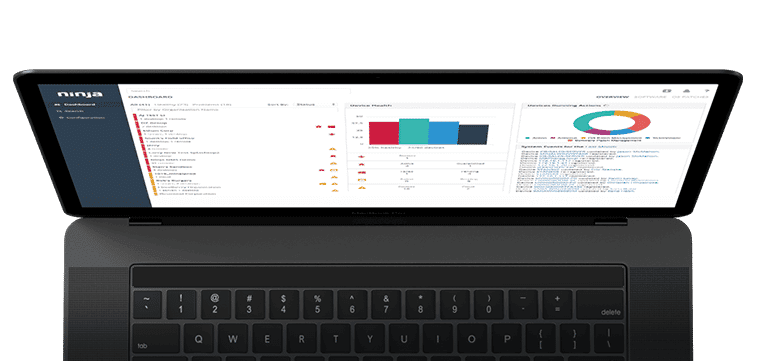Since 2013, Business Cloud has provided top-rated technology services to their clients with a focus on dramatically reducing IT costs through server-free business technology. In 2017, with the business growing, Evan Oberman, CTO of Business Cloud, set out to find a new, more efficient way to provide the concierge-level of support their clients expected.
“For a long time, we were just using TeamViewer to support clients remotely,” Evan says. “We loved TeamViewer, but we needed a way to do the basic stuff like patch management faster so our technicians could focus on more value-adding activities.” To solve this problem, Evan and the Business Cloud team began exploring remote monitoring and management solutions.
They looked at several RMMs, but ultimately narrowed it down to two options: DattoRMM or NinjaOne. “Datto pitched themselves as the bigger, more established RMM and that really resonated with us. The fact that their PSA was integrated with their RMM was also important,” explains Evan. “We really liked Ninja, but Datto had a really convincing sales team.” Business Cloud signed a multi-year contract to implement and utilize both DattoRMM and Autotask PSA.
Within days of setting up DattoRMM, Business Cloud had identified a few product design choices that didn’t align with expectations. One of the first problems Evan’s team faced was the DattoRMM desktop application. At the time, Datto was still building out their web interface, requiring Business Cloud to use their Windows-only desktop application. This posed two business challenges to Business Cloud: reduced access and support options as the desktop application needed to be installed on any device from which they wanted to provide support and the cost of switching staff using Mac devices over to Windows.
Datto’s proprietary remote-control tool also posed challenges for a team focused on delivering rapid support. According to Evan, after a device was rebooted, his team would have to wait several minutes before they could log in to provide support. In an emergency support scenario, this can feel like forever to the end-user. This process took significantly longer than it did with TeamViewer. “Our clients are used to an immediate response and quick support. Datto just wasn’t fast enough,” says Evan.
On several occasions, Datto also sent erroneous server-offline alerts. After calling clients and sending technicians out to triage, it became clear the servers were working fine. Taken together, these issues cost Business Cloud money and frustrated its clients.
Within the first month, Business Cloud decided the product just wasn’t a good fit and asked to be released from their contract. Once released from the agreement, Evan called Ninja and moved all of Business Cloud’s devices over within days.
“The biggest difference for me between Datto and Ninja is transparency,” Evan explains. “During the sales process with Datto, there were significant product weaknesses they kept hidden. They canceled product lines we were waiting for. They don’t publish a roadmap. Ninja offers a ton of transparency – clearly communicating bugs before we notice them and providing a roadmap we can see (and vote on) at any time.”
A better support experience
Business Cloud requires a NinjaOne agent on every device they support as part of their endpoint protection package. Because of this, they are able to leverage Ninja’s brandable system tray icon to make the support process faster and more effective. When clicked, users can easily submit a ticket directly to Business Cloud’s support system for triage. Tickets submitted via the system tray icon include the device name, client organization name, additional critical device information, and a link back to the device in the Ninja console, making technicians more efficient and improving the end-user support experience. “When we onboard new clients, we spend time training their end users to request support through the system tray icon,” Evan says. “It provides amazing branding for us and makes the whole support process more efficient.”
Just like Business Cloud, NinjaOne is a cloud-first company. “Ninja has an intuitive, easy-to-use interface,” says Evan. “Our staff pick it up very quickly. Our technicians spend more time providing exceptional support to clients instead of learning and managing our RMM.” Because Ninja was built as a cloud RMM and not ported from a desktop application, the interface is lightning-fast and enables technicians to provide support from anywhere – and from any endpoint including iOS and Android devices.
At the beginning of 2020, Ninja released a new feature called end-user sharing that allows an MSP to provide fast, secure remote access to their clients’ end users. As more and more clients reached out to Business Cloud for a secure and cost-effective work from home strategy, Evan’s team was able to rapidly deploy end-user sharing without the cost and challenge of sourcing a new tool. “End-user sharing was a key part of our customer work from home strategy in the early days of COVID,” says Evan.
“At Business Cloud our intention is to identify and solve client problems before they become aware of them,” says Evan. “Our goal is to provide concierge-level white-glove services to our customers. Ninja enables us to provide this exact type of high-touch, high-level of services to our customers.”
A tool that powers growth
“Ninja is so easy to use, we’ve integrated it into our sales cycle,” says Evan. Business Cloud has added a client IT audit into their sales process to highlight to potential customers all the value they can provide. After signing an NDA, Evan’s team installs a NinjaOne agent on all the prospect’s devices. “We’ve created an audit policy in Ninja that strips out any automation but gives us all the information we need to highlight vulnerabilities and identify areas of improvement.”
Business Cloud account managers can then go into Ninja, pull a report, and walk the prospect through all the ways their endpoints can be more secure, devices better managed, and productivity improved. Account managers can walk prospective clients through simple improvements that would make a major difference such as which devices need to be upgraded to Windows 10, which devices are running slow because they don’t have SSDs, and which devices are almost out of space. They also hand over a full hardware and software inventory. “With Ninja’s reports, we can easily highlight the value we bring to clients by showing them how their devices are vulnerable and how misconfiguration and hardware issues contribute to productivity loss,” Evan explains. “It makes Ninja a powerful tool in our sales process.
Once a client has signed on with Business Cloud, they can easily switch all the client’s devices to a policy with patch management and other automations activated, bringing those devices up to date.
Through the smart use of NinjaOne policies and automation capabilities, the team has been able to minimize the amount of day-to-day intervention most endpoints require. “In the past few years, we’ve grown from managing around 250 client endpoints to managing well over 1000,” Evan says. “We’re able to do more per technician now by shifting basic maintenance and remediation onto Ninja so our technicians can focus on more complex tasks. I don’t think we could have accomplished the same growth and the same level of revenue without NinjaOne.”