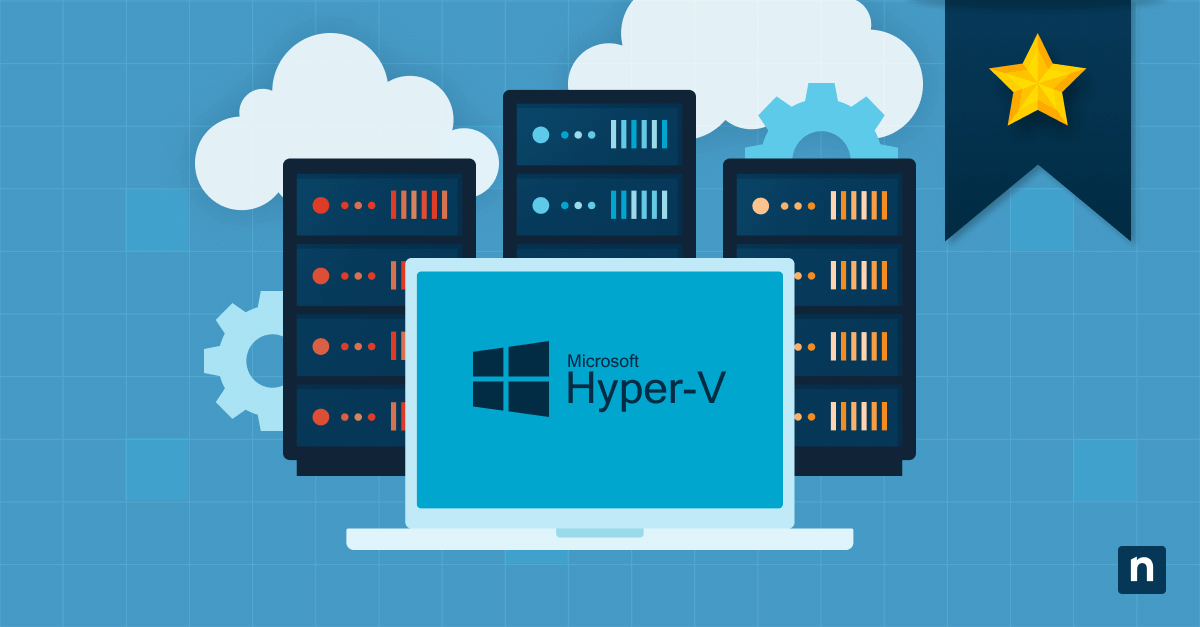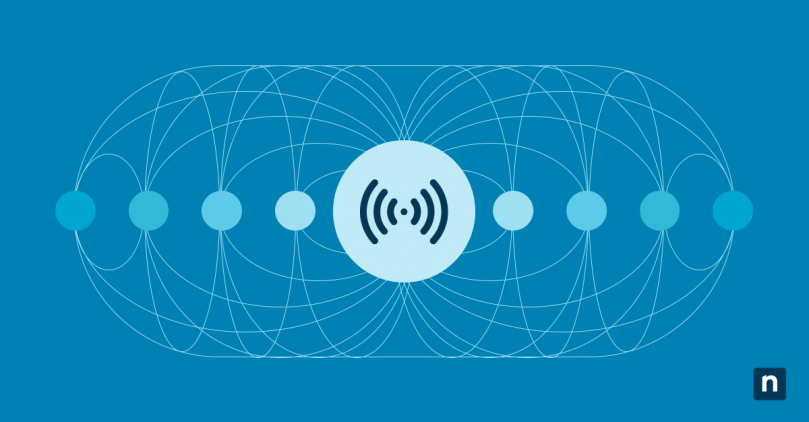Managed service providers are always looking for ways to save money and raise profits, and increasingly many are looking at their technology stack and asking whether there are free RMM tools that could lower their vendor bill. One popular type of software among some MSPs is open source RMM software, but while these alternatives can benefit some, there are trade-offs to keep in mind.
Benefits of open source MSP software
Customization
For skilled developers, an open source RMM can deliver endless customization and allow an MSP’s service offering to evolve organically, adding individual features and capabilities as the need arises or as part of a growth plan. The level of control you can exert over an open source remote monitoring and management tool is therefore very appealing and ideal for MSPs perhaps just starting out with strong scripting or software development capabilities. For those with the skill, building your own, custom software could be a great cost-saving long-term strategy.
Contingency
Open source MSP software can also serve as a functional bridge or stop-gap measure in the event that one of your vendors has an outage. There are many open source RMM solutions available that offer some basic features, and considering it’s free, it might be worth including it as part of a contingency plan.
Drawbacks of open source MSP software
Resource demands
But of course, open source MSP software might not make sense for all MSPs, especially those without the resource to hire development help or grow more quickly. Maintaining open source projects in-house takes considerable time and effort and even community-led projects may have a small number of developers devoting only a small portion of their time to the project. This means your MSP may have to wait longer for new features and updates that could be making you money.
Lack of features
Lack of features is a significant hurdle MSPs should be aware of if they’re considering free MSP software. Software companies employ teams of developers whose job is to take user feedback and implement new features that have been extensively tested to work flawlessly. In fact, in the last year, NinjaOne’s development team completed seven of the top 10 user-requested features. Most open source project maintainers are unpaid, working in their spare-time, and are simply unable to match the release cadence of established MSP software companies.
Insufficient customer support
Beyond a lack of features, open source MSP software may lack a customer support team to handle any problems that come up or offer training assistance to master the tool. As an MSP, when you’re running a business you need a way to escalate problems a customer may have and find a solution as fast as possible. When using an open source RMM, for example, there’s no guarantee you’ll be able to quickly solve the problem and that hurts your reputation and the customer’s satisfaction.
Lack of automation
Another important consideration when deciding on what MSP software to use is how that tool can increase your MSPs profitability. This is especially true with RMMs, which allows technicians to efficiently managed hundreds of endpoints, helping to reduce labor costs while maximizing profit from each managed services agreement (MSA). RMMs that excel at automation can free up time and resources, and it’s important to remember that just because the task takes you less time, that you shouldn’t be billing the customer based on the value of that service. For example, patch management can be a time-consuming and burdensome task, but with an RMM you can easily automate this extremely important step in basic IT security hygiene. In this example, the value of patch management doesn’t change, it’s just become less costly for you to get it done and included as a set of services provided.
Best open source RMM tools
Despite its shortcomings, open source RMM that allows you to build your own software is an effective option for startups and small businesses. There are plenty of open source RMM tools out there for Windows, Mac, and Linux operating systems, such as:
Best open source RMM for Windows: TacticalRMM
TacticalRMM is a free, open source remote monitoring and management tool that uses Windows operating systems. It’s easy to use and offers many basic RMM features, such as remote access, inventory management, patching, and more.
Best open source RMM for MacOS: ITarian
ITarian is a free, open source RMM that works well with Mac operating systems. Although it has all the basic RMM features, such as inventory management, patching & remediation management, network monitoring, and more, it is known for its excellent endpoint management.
Best open source RMM for Linux: Mesh Commander
Mesh Commander, also called MeshCmd, is a free and open source RMM that runs on both Windows and Linux operating systems. This RMM provides real-time alerting, remote access, patching, asset management, backup, and more.
Free RMM software vs commercial alternatives
Choosing an RMM with a great feature set native to the platform means you’ll be able to generate more revenue faster. NinjaOne has been named the #1 RMM software by G2 and listed as a leader in IT management software by SourceForge, among other accolades from user-review sites like Captera and GetApp. In G2’s latest report, they found that NinjaOne users were able to master the platform in just a few weeks and reached a return on their investment faster than any other RMM available. If you’re thinking about using a free RMM, strongly consider how it will generate revenue for your business and why it might be better to go with a more feature-rich, leading alternative.
You might also like
10 Best Remote Monitoring & Management (RMM) Software Solutions
Conclusion
Ultimately, open source MSP software can work for the business but it comes with trade-offs that make the tools not entirely free. If you’re skilled in software development, taking your open source projects in-house can be a great way to build a tool that’s perfectly customized for your needs. But that may mean you have to wait longer for features if you can’t hire scores of developers. Tools like open source RMM software can serve as a great entry point for aspiring MSPs looking to get their feet wet and learn the basics, but ultimately there will come a time when you want your business to scale and that’s when professionally developed tools can end up saving and generating money.
Get started with a free trial of NinjaOne today.